Server side languages console
Documentation
Console
Maurina is an UDP server that listens on a port and displays any message received. The interface options are:
• Server / Port: IP address and port where the server will listen for connections. By default it's 127.0.0.1 (localhost) and 1947.
• Clear timeout: sets the clear timeout in seconds, default is 2 seconds. If you check this box Maurina will clear the log when a message arrives if the last message was sent earlier than the timeout specified. This allows you to have fresh information every time you run your script or server program. If the execution of the server program takes longer than two seconds you should adjust the timeout so all the info sent by the program is displayed in the console. You can clear the logs at any time clicking the Clear now button.
PHP connector
Maurina requires the PHP sockets extension to be enabled. If you develop with Microsoft Windows you can enable this extension by editing the php.ini file and uncommenting the line extension=php_sockets.dll.
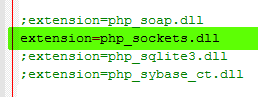
Using Maurina with PHP is simple: just create an instance of the Maurina class and call the log method passing a string as argument.
The PHP class automatically send the contents of the $_REQUEST and $_SESSION (if defined) variables, and any errors that the PHP script may raise.
Example:
// Create Maurina instance
include('Maurina.php');
$M = new Maurina();
// Send some custom messages
$M->log('Message sent using the log() method.');
$M->log('Another message.');
You can edit the Maurina.php file to enable / disable the error levels that you want Maurina to show.
Other languages
Creating a connector is very easy, please refer to the Connectors reference if you want to help me improve Maurina by creating a connector for any other language.